My notes directory contains hundreds of Org files that can be quickly retrieved via search using either Deft or The Silver Searcher. The challenge however is getting a sense of the bigger picture over time, and reminding myself of old projects that might be useful to review. I have found that Org-Brain is a great compliment to Deft. Org-brain is an Emacs package that integrates with org-mode to provide concept-mapping for your notes.
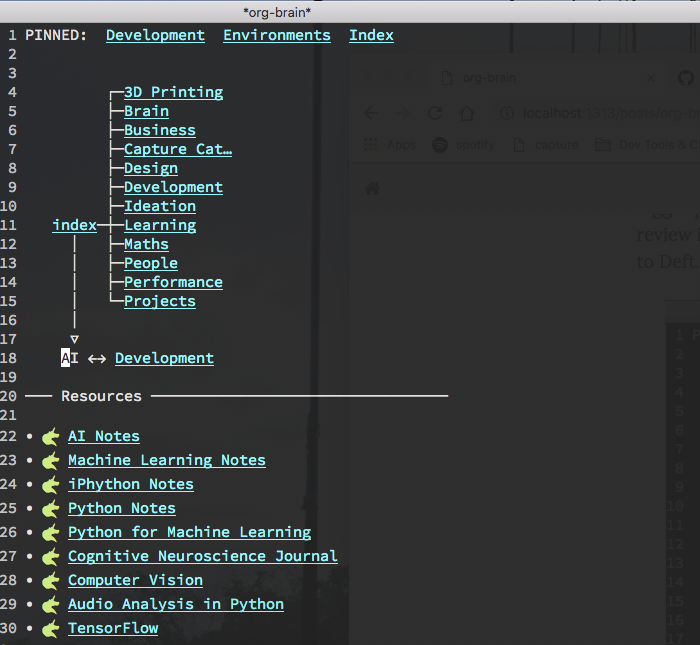
The view above is the visualization of the AI node in my notes. The org-brain visualization makes extensive use of org-mode properties to track relationships between notes and can visualize them in an interactive tree as shown above. Org-brain provides functionality to manage creation and deletion of concepts, and also management of relationships between concepts.
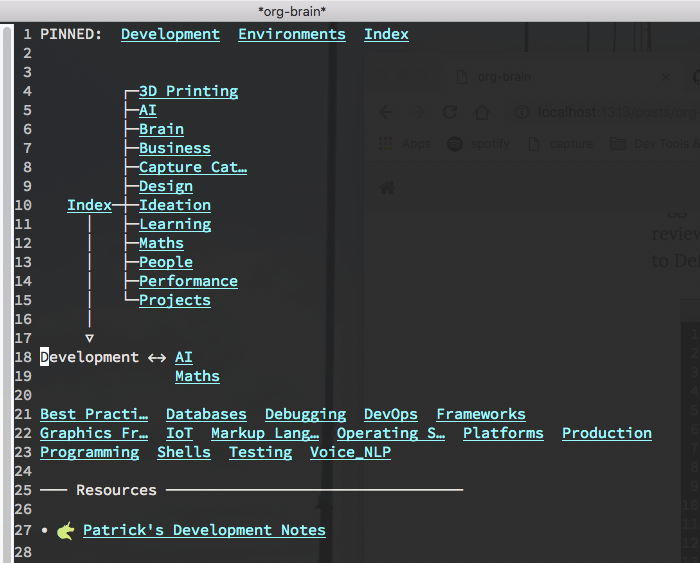
The view above shows the Development concept. You can quickly see the various relationships
- parents (Index)
- siblings (3D Printing, AI, ...)
- friends (AI, Maths)
- children (Best Practices, Databases, ... )
Like everything in Emacs you have the option to quickly navigate the interface from the keyboard, but the mouse works as well. Simply open a concept to view the notes. If you have links inside the concept's notes they are pulled up and shown in the visualization so you can quickly see what resources are contained in the notes without opening the file.
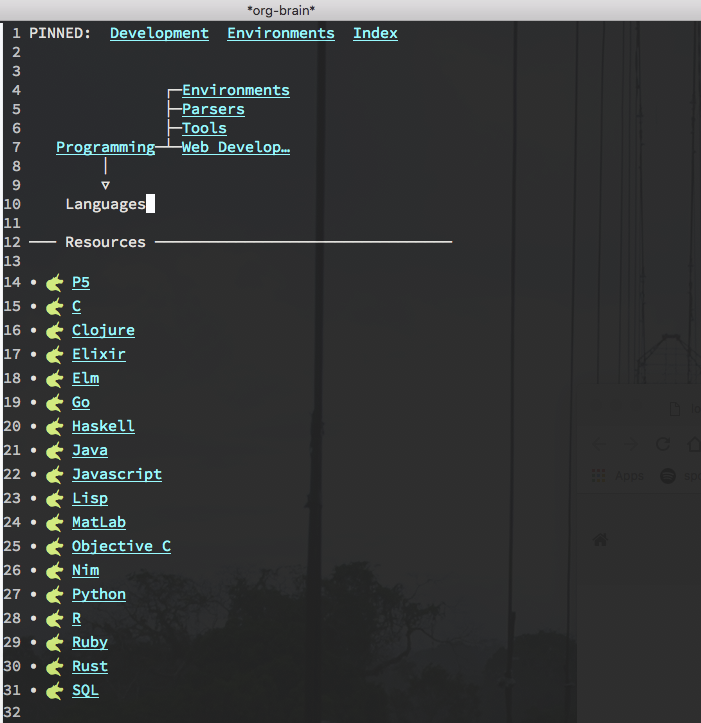
This image above shows how I compromised on the org-brain model. I could make each programming language a child concept, but instead I just added my current language notes as links inside the Languages concept, thus making them resources automatically. The difference between a concept and a resource is that concepts have relationships. For example I could have made each language a concept and added additional concepts under Languages such as dynamic, static, strongly-typed, weakly-typed, etc. I could then add relationships between individual languages and these concepts, but I didn't really see the need since these relationships are already lodged deep in my actual brain and would be unnecessary visual clutter.
I have found org-mode tags are a nice way to look up notes by concept, but getting a relationship view provides another useful way to explore my notes.